Before computers, drafters and designers needed to sketch designs and sketches. They had to spend time and effort as making changes or working with others on designs was often complicated. Nowadays, 2D and 3D designs can be created using computers and appropriate software.
Computer-aided design, also known as CAD, utilizes software to create and design physical components or to arrange processes. Because of its precise guidelines on how things can be made, it is essential in diverse fields like design and construction. With CAD software, it is possible to create lines and shapes, copy and edit materials, and calculate exact dimensions. You can save and copy your designs, upload them to 3D printers, send them to a 3D printer, or send your designs via
Different Uses of CAD
Engineering and architecture technical fields frequently use computer-aided design (CAD) applications. CAD software is now accessible at affordable prices for consumers. Given the tremendous amount of information about CAD, we intend to describe a few applications of this powerful program.
1. 3D Printing
Perhaps you’ve got the perfect house but have always wanted to try making an upholstered rocker or coffee table. Because of advancements such as computer-aided designs (CAD), which have reduced the risks, woodworking is now becoming a common pastime. Take advantage of the numerous websites that provide design suggestions to design something original.
Home improvement projects can extend beyond woodworking. If you already own a printer at home, you can get resourceful when printing. Jewelry, unique storage solutions, and car parts are a few that come to thoughts. Numerous websites offer printing services where you can upload your files and receive the printed product.
2. Architecture and Engineering
We usually associate CAD with the areas of architecture and engineering. Architecture, however, could also refer to something at a lower scale, like alterations or additions to a person’s residence.
Utilizing civil engineering CAD software, it’s easy to see if an outdoor pool or master suite addition is feasible for your current home’s layout. It will also assist you in arranging everything the way you’d like it to be and not have to be concerned about ignoring essential details such as plumbing or electrical wiring.
3. Interior and Outdoor Designing
If you’re planning a major remodel or want to update your living space, CAD software will help you feel like a game of The Sims in real life. Trying out different locations for an air conditioner or fireplace in CAD software is an exciting way to figure out the best spots for these devices. Want to upgrade to a more comfortable and roomy sofa? Make sure to determine whether it is suitable for the space and with other pieces you already have.
The initial design should be larger than the interior space. Plan your outdoor living space with the use of CAD software.
4. Fashion
Do you want to change your clothes? Just like making woodwork, DIY fashion is experiencing a rebirth with the aid of data migration services. You might be thinking about creating a brand new design, or you’d like to recycle your existing fabric. If you’re hoping to achieve the best outcomes from your sewing ventures, always make CAD prototypes first. Many websites offer free patterns ranging in difficulty from simple to more complex.
5. Mapping
With CAD programs, you can create a personalized map of your next vacation spot, whether Paris, the mountains, or some other place. Your map will be comprehensive with all the attractions you’re planning to visit, your hotel, and the routes you plan to get there. If you’d instead not print it, CAD can let you preserve it digitally and save it on a smartphone.
Making maps for events that are custom-made is a fantastic idea. It doesn’t matter if you’re throwing a company celebration or a family reunion. A custom-designed map can provide a nice touch. Try something new like Point Cloud to BIM services.